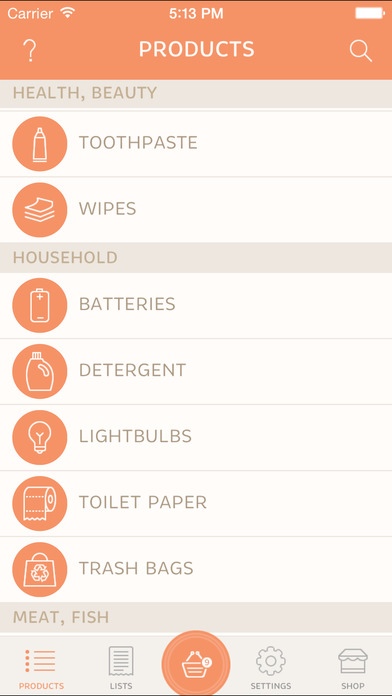Let's Shop - Grocery shopping list is just a swipe away! 1.3
Free Version
Publisher Description
Managing and remembering your grocery shopping is easier than ever before with Let's Shop - the exciting new gesture-based grocery shopping list manager! With Let's Shop, you are just a few swipes away from your daily, weekly and monthly supermarket and general store groceries shopping list, with cute small icons that will let you recognize products without even reading their names! Whether it's bread, milk or eggs, Let's Shop has you covered! Want to use Let's Shop for custom shopping list? Simple just add custom products to your your list! You have the options to make custom items for any products you shop for! Need to send your list to your spouse, boyfriend/girlfriend or anyone stopping at the store? You can do that easily in a organized fashion easy to read! You MUST try this app TODAY!~ Shopping for groceries and day-to-day household goods at the local supermarket or store is easier than ever before with Let's Shop, a gesture based shopping list-maker! FEATURES 1. Add an item to your shopping list with a simple swipe 2. Mark products or household goods as purchased with a swipe 3. Edit or delete any existing product into the product list 4. Add your own custom products 5. Use convenient sorting options to manage and track your grocery requirements - alphabetically, categorically or by usage frequency! Let's Shop Shortcuts - 1. Add product to list- swipe to the right 2. Add product to list with description - double tap on a product 3. Add custom product - open search and type a new product name, then swipe to the right 4. Delete product - swipe your finger to the left 5. Save your existing shopping list with name 6. Add saved list to current shopping list- Swipe to the right 7. Delete list - Swipe to the left Let's Shop Shopping list Shortcuts - 1. Mark product as purchased - swipe to the right 2. Mark product as not purchased - swipe to the right on purchased product 3. Remove product from list- swipe to the left 4. Email your list easily with others 5. Clear shopping list- shake the phone So, what are you waiting for? Download Let's Shop right now and make your grocery shopping, management and pantry inventory tracking as easy as pie!
Requires iOS 7.0 or later. Compatible with iPhone, iPad, and iPod touch.
About Let's Shop - Grocery shopping list is just a swipe away!
Let's Shop - Grocery shopping list is just a swipe away! is a free app for iOS published in the Office Suites & Tools list of apps, part of Business.
The company that develops Let's Shop - Grocery shopping list is just a swipe away! is BILLION TECHNOLOGY LABORATORIES INC.. The latest version released by its developer is 1.3.
To install Let's Shop - Grocery shopping list is just a swipe away! on your iOS device, just click the green Continue To App button above to start the installation process. The app is listed on our website since 2015-01-28 and was downloaded 1 times. We have already checked if the download link is safe, however for your own protection we recommend that you scan the downloaded app with your antivirus. Your antivirus may detect the Let's Shop - Grocery shopping list is just a swipe away! as malware if the download link is broken.
How to install Let's Shop - Grocery shopping list is just a swipe away! on your iOS device:
- Click on the Continue To App button on our website. This will redirect you to the App Store.
- Once the Let's Shop - Grocery shopping list is just a swipe away! is shown in the iTunes listing of your iOS device, you can start its download and installation. Tap on the GET button to the right of the app to start downloading it.
- If you are not logged-in the iOS appstore app, you'll be prompted for your your Apple ID and/or password.
- After Let's Shop - Grocery shopping list is just a swipe away! is downloaded, you'll see an INSTALL button to the right. Tap on it to start the actual installation of the iOS app.
- Once installation is finished you can tap on the OPEN button to start it. Its icon will also be added to your device home screen.